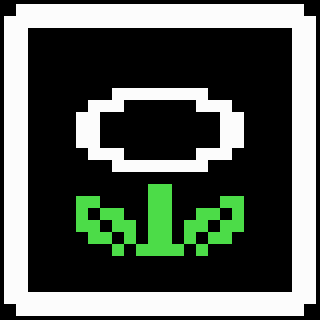Download Early Hammer Manipulation TAS and Lua Helper
This is the official first release of the Early Hammer Manipulation TASes and Lua helper scripts!
About the TAS and Lua Script
The TAS comes in the format of a .fm2 file, which is an FCEUX movie file. It is a plaintext file format that saves the controller inputs for specific frames that FCEUX plays back while emulating the game cartridge. It is recommended that FCEUX version 2.2.3 be used to run the TAS and the Lua scripts.
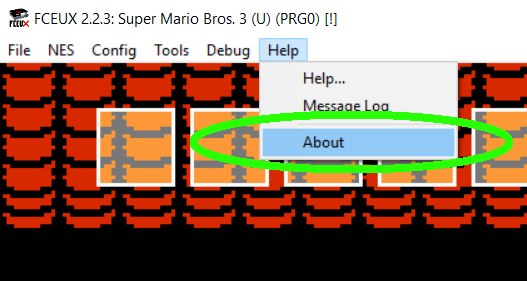 The version of FCEUX can be found in its About menu.
The version of FCEUX can be found in its About menu.
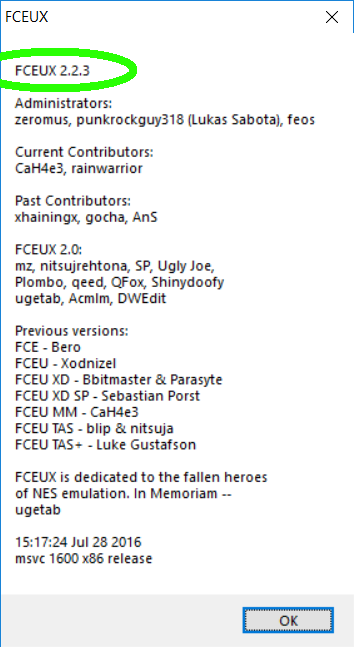 FCEUX version 2.2.3
FCEUX version 2.2.3
The TAS was made for the PRG0 version of the Super Mario Bros. 3 ROM. Although there are very few substantive changes between the two ROMs, they have been known to desynch from the TAS if the wrong ROM is used.
The Lua script is a script that was written for FCEUX’s Lua API. It draws transparent boxes across the top of the screen that fill in once the jump frame is getting close. By default, the script draws 9 boxes and waits 45 frame between each box filling in. These values, as well as the size of the boxes are easily changed by modifying the values at the top of the script to allow a speedrunner to customize it to their liking:
-- Allows you to adjust how many frames between each box being filled in
local countdown_delay = 45
local goodframe_2_1 = 17821 -- 688 lag, 289 ingame clock, 18212 end of level lag frame
local goodframe_2_2 = 19725 -- 773 lag, 285 ingame clock, 20207 end of level lag frame
local goodframe_2_f = 22672 -- 872 lag, 277 ingame clock, 23079 end of level lag frame
local screen_width = 0x10 --256 pixels, 16 blocks
local screen_height = 0x0F --240 pixels, 15 blocks
-- Allows you to adjust how many boxes to display on screen
local nboxes = 9
-- Allows you to adjust how big the boxes are
local box_size = 20
local space_size = 5
local box_y = 20
Listing 1: The Lua script configuration variables
Loading the TAS
The TAS can be loaded using FCEUX’s File...Movie...Play Movie menu. You can click the dropdown, click Browse, and then navigate to where you downloaded the TAS.
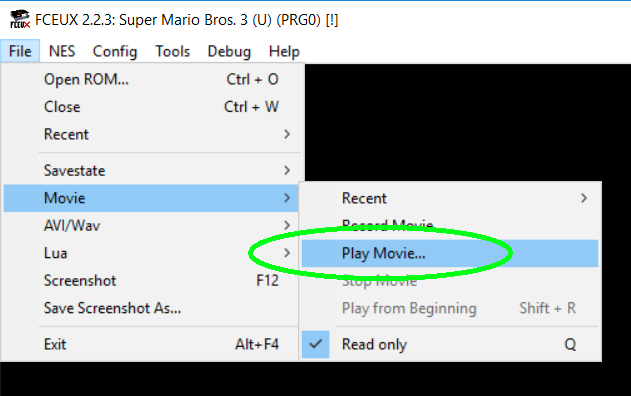 FCEUX’s Play Movie menu
FCEUX’s Play Movie menu
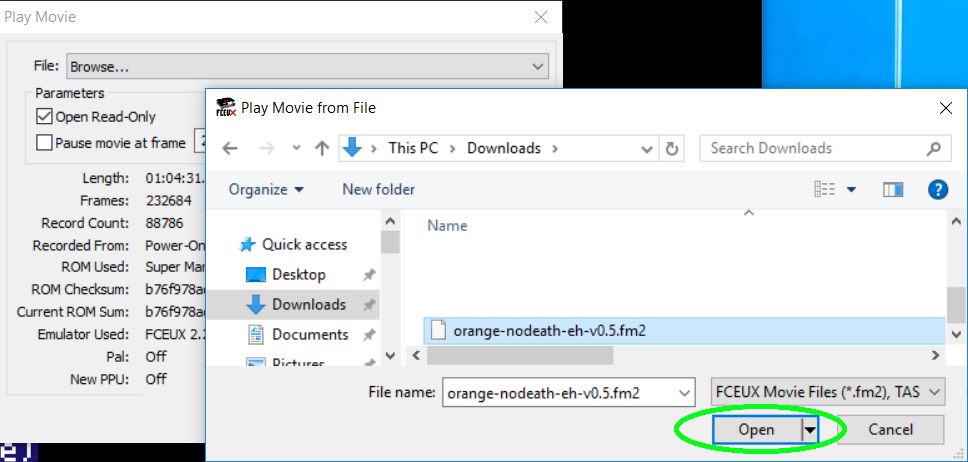 Loading the No-Death Early Hammer TAS
Loading the No-Death Early Hammer TAS
Loading the Lua Script
Once the TAS is loaded, you can load the Lua script by going to File...Lua...New Lua Script Window.... On the window that comes up, click Browse, and navigate to where you downloaded the Lua script, select it, and click Open. Finally, click Run. Make sure you are running the correct Lua script for version of the TAS you are running so that the boxes match up with the frames on which to jump to get the correct hammer brother movements.
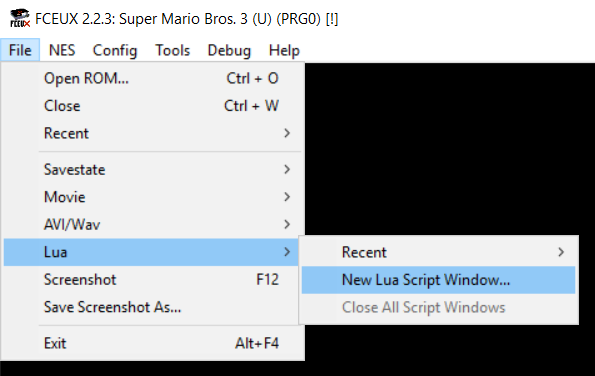 FCEUX’s new lua script menu
FCEUX’s new lua script menu
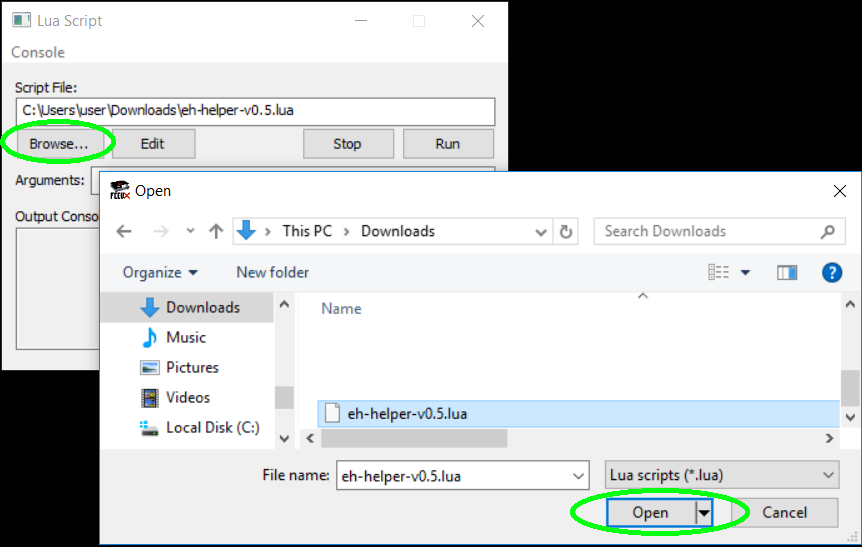 Browsing to the Early Hammer helper Lua script
Browsing to the Early Hammer helper Lua script
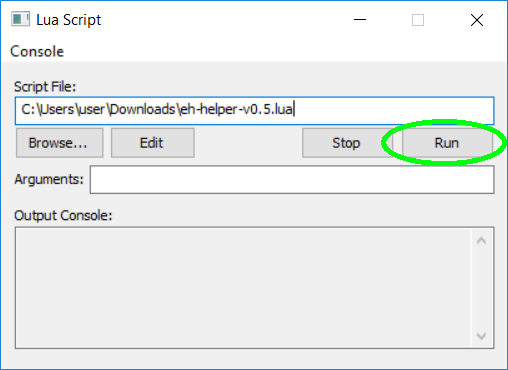 Click Run to start the Lua script
Click Run to start the Lua script
The Two Current TASes
The two TASes and Lua scripts I am releasing right now are versions v0.4 and v0.5. I am not numbering them v1.0 yet, as I am still not satisfied that they’re as good as they can be.
Because of github- and my jekyll theme-related issues, I haven’t been able to get the links below to download the files. You can right click the orange arrow next to the images and choose “Save link as…” in order to save the files.
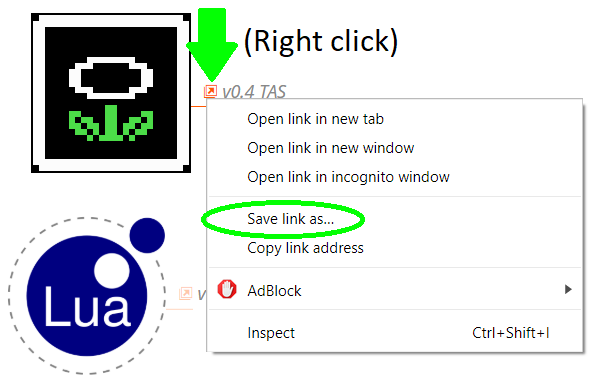 Right click and Save link as…
Right click and Save link as…
v0.4
v0.4 is the version of the TAS that Mitchflowerpower used to achieve the current world record for Warpless in January 2019 with a 50:36.
The frame windows achieved in this TAS are shown below. The frames marked with an asterisk (*) are the frames on which the TAS jumps. A frame labeled good is one where the hammer brothers move as-desired if you press jump to get the card on that frame. A frame marked bad is one where the hammer brothers move incorrectly.
2-1: [good, bad, good*, good]
2-2: [good, good*, good]
2-f: [good*, bad, good]
v0.5
v0.5 removes the delag strategies in 1-1 and assumes a 4-frame lag. It does this to make up some time lost in World 2 in order to get longer frame windows. It is overall about 4 seconds slower than v0.4.
2-1: [good, bad, good, bad, good*, good]
2-2: [good, good*, good, good]
2-f: [good*, bad, good]
Using the TASes
In order to use the TAS successfully, you must do a couple things:
First, your NES or emulator must be started at the exact same time as the emulator that is playing the TAS. If these are desynched at all, you’ll be a frame or more off, giving you less of a chance of getting the manipulation.
Second, it is not crucial for your gameplay to try to emulate the TAS’s outside of delag strats. Obviously, you’ll want to use the same delag strats as the TAS uses, but any other strategies to get ahead of the TAS are completely fine. However, this is only applicable up to World 2. When you start World 2, you need to try to enter 2-1 at the same time as the TAS. Due to the in-game timer effects, you need to hit the card at the end of the level with the same in-game timer that the TAS does. The easiest way to achieve this is to attempt to enter the level at the same time.